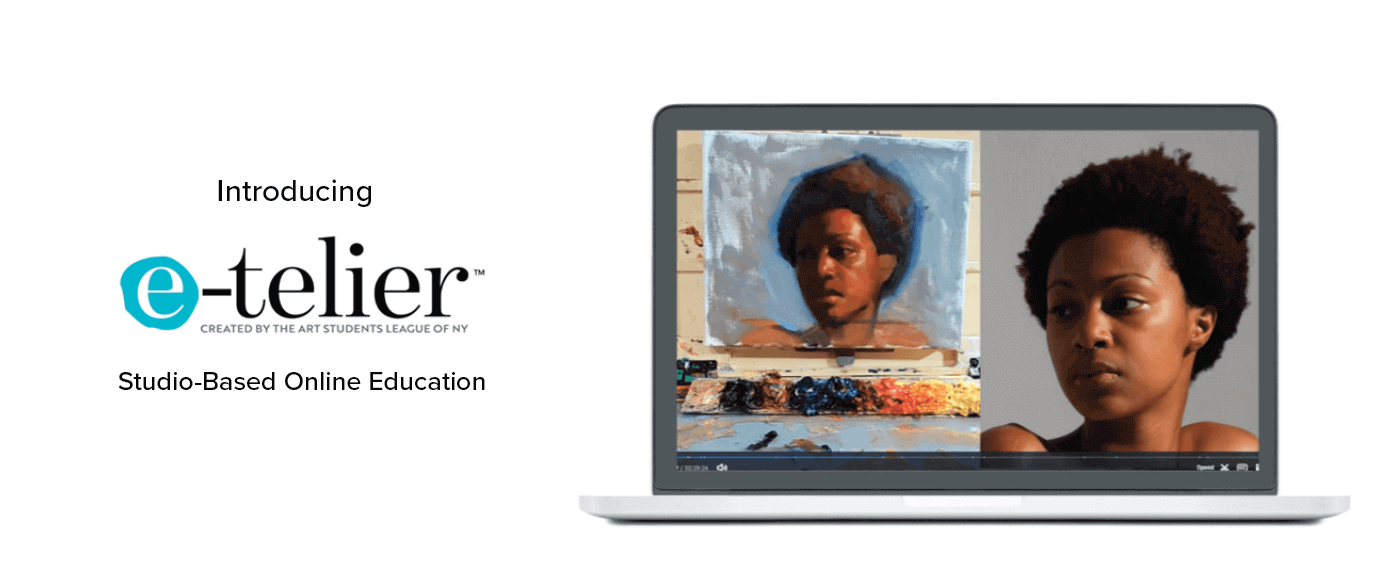
If you’re confused about how e-telier™ works, or how to register for or attend classes, see below for our guide to registration and our answers to frequently asked questions.
Registration & Attending Your First Class:
- To see the list of currently available e-telier classes see our catalog page.
- Click on the class and workshop you wish to attend to see the full description and find the button that says “ENROLL”.
- Click “ENROLL” to complete your registration and pay your fee.
- e-telier operates using the Canvas learning platform. If you have never signed up for Canvas, you will be prompted to sign up for a Canvas profile before paying for the class. Signing up for Canvas is as simple as adding your email and creating a password.
- To complete your registration, you will be redirected to our registration page where you will be prompted to check out and pay your registration fee.
- If you have any questions during this process, feel free to contact the Registration Office at 212-247-4510, ext. 6.
Frequently Asked Questions:
What is difference between e-telier and Canvas?
Canvas is a Learning Management system that schools throughout the country use to support and organize online learning. Canvas serves 6,000 institutions—including other leading art schools like RISD and Parsons—and has 30 million users.
e-telier, the online classes and workshops offered by The Art Students League, uses the Canvas platform to maintain a class roster, organize class materials, and facilitate asynchronous learning. Canvas will not replace Zoom, which will still be used to video conference with your class and instructor.
To access your e-telier class materials—such as the Zoom links used for your interactive classes—you will need to sign up with Canvas in addition to completing the registration for class.
How do I enroll in an e-telier class or workshop?
For the basics, see our guide above.
The first time you sign up for an e-telier class, you will be prompted to sign up for a Canvas profile as soon as you click to enroll. You will then be taken to The League’s registration page to complete your official registration and pay the registration fee.
You will then receive emails from Instructure Canvas ([email protected]) with further instructions about how to either complete your Canvas profile or access your class materials. If you do not receive an email from Instructure Canvas, check your spam folder, and then email [email protected] for help.
How do I login to view my class materials after I’ve signed up for a class?
You can login to view all of your class materials at any time view the below link:
https://theartstudentsleague.instructure.com/
What happens if I forget the password I used when creating my profile?
Visit the login page above and click “Forgot Password”. You will receive instructions for how to reset your password via the email you used to create your profile. Your Canvas profile email is automatically set to match the email you’ve used to register for classes at The League in the past.
.png)

.svg)
.svg)
.svg)
.svg)
.svg)
.svg)
.svg)
.svg)
.svg)
.svg)
%20(1)-svg%20(1).svg)